Report Delivery
Using the Report Delivery feature, you can modify the scheduling and email recipients of reports that are predefined by ActiveEye. Several reports are predefined, but do not run by default.
Role requirements
To modify predefined reports, you must be assigned the Admin role.
For more information on ActiveEye capabilities and the role(s) required to access them, see the ActiveEye Capabilities by User Role topic.
Modifying predefined reports
- In ActiveEye, in the left pane, click Admin, and then click Report Delivery.
The Report Delivery page appears.
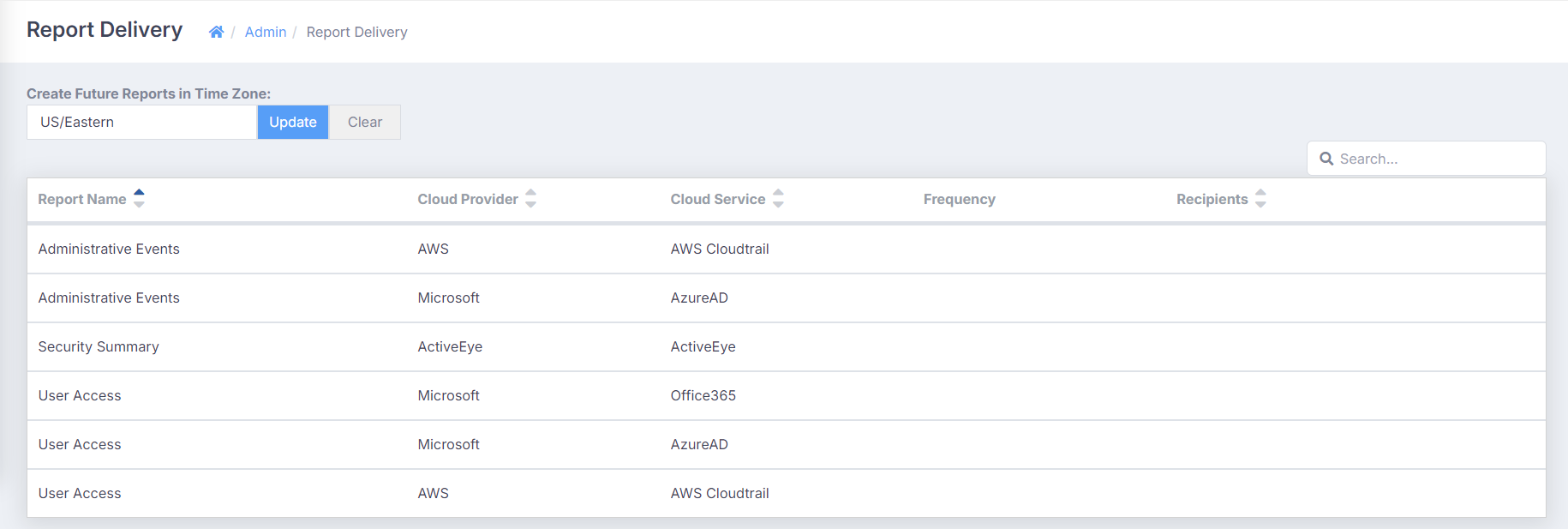
- Sort the list of predefined reports, or search for a specific report.
- In the list, select the row for the predefined report that you want to modify.
- The Edit Report Schedule window for the selected report appears.
- Select Daily, Weekly, or Monthly to set a recurring schedule for automatic report generation.
- In the Email Recipients (optional) box, select a contact to add it to the report. You can select multiple contacts. To remove a contact from the report, in the Email Recipients (optional) box, click the X beside the contact name.
- Select Submit.
The report delivery settings are saved.
note
When schedule recurring reports, be aware that the time ranges of analysis (absolute or relative) for modules predefined by ActiveEye will be overridden by the scheduled cadence.