File Threats
The File Threats page displays file hashes that have been determined to represent threats to your specific system. On this page, you can view existing file threats, and download data about file threats.
Role requirements
To access the File Threats page, you must be assigned the Admin role.
For more information on ActiveEye capabilities and the role(s) required to access them, see the ActiveEye Capabilities by User Role topic.
Viewing file threats
- In ActiveEye, in the left pane, click Admin, and then click File Threats.
The File Threats page appears. When you access the page, only file threats created in the last month are displayed, so you may need to modify the time range filter to see results.
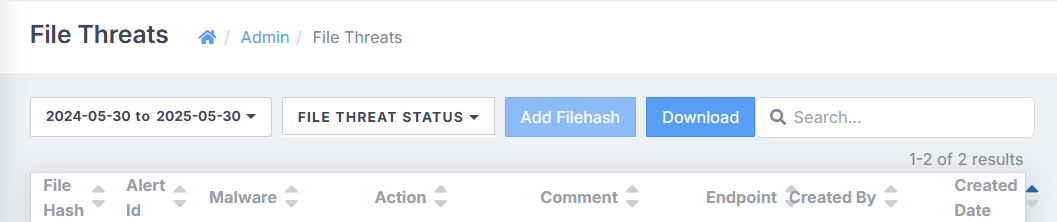
- Use the available filters to sort the list of threats.
- In the list, select the row for a file hash to access the Edit File Threat page, on which you can see details about the file threat.
note
Note: You can click Download to download a CSV file containing data about all file threats, regardless of creation date.